Eclipse for Python
要在eclipse中編譯Python其實很容易,只要照著下面步驟操作就可以了。
Step 1:啟動安裝Python外掛(Plug-in)。
[Help] -> [Install New Software]
Step 2:加入外掛元件對應站台
[Add]
Step 3:輸入PyDev網址
[Location]:http://pydev.org/updates
Step 4:勾選PyDev需要更新的元件
[Select All]
Step 5:系統自動搜尋元件的必要安裝
[Next]
Step 6:同意安裝
[I accept] -> [Next]
Step 7:Installing Software
[wating…]
Step 8:信任憑證
[Select All] -> [OK]
Step 9:安裝完成,重新啟動eclipse讓這次的安裝生效。
[Restart Now]
Step 10:開啟設定外掛程式參數對話框。
[Window] -> [Preferences]
Step 11:設定外掛程式Pydev參數。
[Pydev] -> [Interpreter - Python] -> [New]
※ 選擇C:\Python27\pythonw.exe
Step 12:設定編碼方式為UTF-8。
[General] -> [Workspace]
-> [Text file encoding]-> Other Utf-8



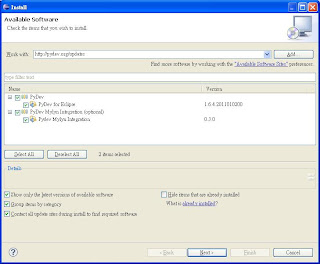










留言
張貼留言